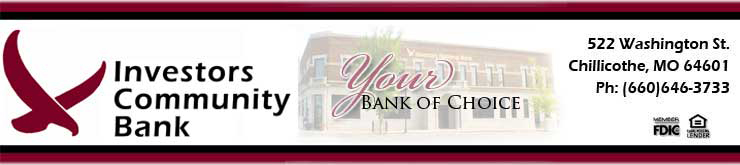 |
|
|
|
|
| CardValet Questions | |
|
Index: What types of phones are supported by CardValet? Does Card Valet work for ATM cards? Can a user unsubscribe from CardValet? How long does the app stay logged in if you do not log out? When a card is inactive/lost, does the new card number need to be registered manually through the app? How is an inactive/lost card removed from CardValet? Why do I get a message “Login failed. Please enter a valid username or password.”? What are the CardValet password requirements? Why won’t it accept my username when registering? Can multiple cards be linked to one registered CardValet account? How many cards can you register within a single CardValet application? When loading more than one card on a device, what type of information does the user need in order to register each card? What is the purpose of assigning a primary device? Can you make changes to the settings from the nonprimary devices? Can a user re-enroll in CardValet if they previously unsubscribed? What exactly is the range of the My Locations controls, and will this control setting impact internet transactions? If My Locations is set but the primary device is off, will transactions get denied outside of the My Location area? What happens if My Location is set but the phone is left at home? Will transactions be denied outside the My Location area? Can a user turn on My Location for a dependent’s card? How will it work? A region has been set on the map. Does this mean the card can only be used exactly in this region? Can cardholders block all international transactions? Will location controls, merchant controls, threshold controls, and turning off the card impact previously authorized recurring transactions? How long does it take for a control or alert setting to take effect? How does a user turn off notifications at certain times, such as when the user is sleeping? Are the alerts sent as email or push notifications? Why did the user receive an alert for a denied transaction if it was not set? Why is the transaction denied for My Locations or My Regions when the merchant is physically located within the boundaries? Does the app show recent transaction history? How do I research a denied transaction? What type of transactions display on CardValet? When does the 30 days of transaction history start? What types of phones are supported by CardValet? TOP CardValet works with the most recent mobile operating software as well as two past generations of Android and iPhone devices. Does Card Valet work for ATM cards? No. CardValet currently only supports debit cards. Can a user unsubscribe from CardValet? Yes. There are 2 ways that a user can unsubscribe. The user can unsubscribe through the CardValet application via Manage Portfolio. To unsubscribe, uncheck all cards and accounts and tap OK. The other option is to call the bank at (660)646-3733 and we can unsubscribe from CardValet for you. How long does the app stay logged in if you do not log out? The app automatically logs the user off after 10 minutes of inactivity. However, it is good safety practice to log out after each use. When a card is inactive/lost, does the new card number need to be registered manually through the app? Yes. The new card number must be registered. The replacement card is added to your profile via Menu>Manage Portfolio>Add Card. How is an inactive/lost card removed from CardValet? TOP The old card cannot be removed but rather you can unmanage the card via Manage Portfolio. Why do I get a message “Login failed. Please enter a valid username or password.”? Each time the user enters an incorrect username or password the message displays. On the third attempt the account is disabled; for security reasons the message continues to display even if the user enters the correct username/password. To reset your username/password, call the bank at (660)646-3733. What are the CardValet password requirements? CardValet password must be at least 8 characters in length and must contain at least 1 upper case character, 1 lower case character, 1 number, and 1 special character. Passwords cannot contain the following: • the username • the word "CardValet" • the word "Fiserv" • the word "Password" Why won’t it accept my username when registering? If you are trying to use your email address as your username, that could be the issue. Try choosing a different username other than your email address. If you continue to have problems, call the bank at (660)646-3733. Can multiple cards be linked to one registered CardValet account? Yes. Cardholders can register multiple cards within a single CardValet app. Additional cards can be added within the Menu>Manage Portfolio>Add Card screen. How many cards can you register within a single CardValet application? TOP There is no limit. When loading more than one card on a device, what type of information does the user need in order to register each card? The user needs to enter the same level of detail entered for the original card. This information generally includes: • Card Number • Address • Zip Code • Expiration Date • CVV/CVC Code Secondary authentication includes: • Security token sent in a email • Last 4 digits of social security number Multiple individuals can register the same card as long as they know the card details. Typical examples of multiple individuals registering one card include: Parent and dependents; spouses; and employers/employees. You can download the card on multiple devices but are requested to indicate which device is primary. What is the purpose of assigning a primary device? Can you make changes to the settings from the nonprimary devices? The primary device is used to track the GPS for My Location alerts and controls and all merchant and threshold alerts will be sent to the primary device. All devices that have registered a particular card can view or change the CardValet settings for that card. Controls (including the ON/OFF setting) are set at the card level, so the last update to a control will be honored regardless of which phone was used to make the change. Alerts are set at the device level, so each primary device will receive alerts that were set up from that particular device. The primary device can be reset by accessing Settings>Primary Device. Can a user re-enroll in CardValet of they previously unsubscribed? TOP Yes. To activate an unsubscribed user, the user registers as a new user. The user is required to select a new user name; if the user enters their previous user name an error displays. Upon successful registration, the user may once again use CardValet. What exactly is the range of the My Locations controls, and will this control setting impact internet transactions? The My Location controls and alerts will check to ensure the merchant location is within a 5-mile radius of the device set as primary within CardValet. These controls impact card present transactions only, therefore internet transactions should not be impacted. However, if your internet transaction is denied, turn CardValet off and try again. If you continue to have problems, call the bank at (660)646-3733. If My Locations is set but the primary device is off, will transactions get denied outside of the My Location are? CardValet ignores location information that is more than 8 hours old. So, if the phone is off for more than 8 hours, My Location controls will not take effect, and the transaction will not be denied on the basis of the old location information. What happens if My Location is set but the phone is left at home? Will transactions be denied outside the My Location area? CardValet performs a proximity check at the granularity of ZIP code or city, so if the merchant is close to home, then the transactions will still go through. Can a user turn on My Location for a dependent’s card? How will it work? TOP My Location is only effective for the enrolled user. To limit the dependent’s card, the user can use the Region Location feature. The user can set up to 3 regions using the map to designate the area. The regions are effective for all users with the same card number. A region has been set on the map. Does this mean the card can only be used exactly in this region? The region shows the approximate area where the card can be used; the area must be greater than 5 square miles. CardValet can typically map the transactions down to a ZIP code or city. If the city or ZIP code of the merchant overlaps with the selected region in the map, then the transaction can still go through. There are instances where a merchant location cannot be mapped down to a ZIP code or city, in which case CardValet will default to a state-level match. Can cardholders block all international transactions? Yes. International transactions can be blocked using the Block International Location control. However, Investors Community Bank has blocked all international transactions for security purposes and settings in CardValet cannot override those parameters. Will location controls, merchant controls, threshold controls, and turning off the card impact previously authorized recurring transactions? Previously authorized recurrent payments will continue to process and will bypass the CardValet edit check. How long does it take for a control or alert setting to take effect? TOP Control settings take effect as soon as the Updating Information message in the app stops. How does a user turn off notifications at certain times, such as when the user is sleeping? The user can set up the Do Not Disturb time that will suppress notification during the set time. Some notifications will still be delivered, for example any transaction denial or any transaction that is a card-present authorization. Are the alerts sent as email or push notifications? CardValet alerts are sent as push notifications to the phone. The alerts also display under Messages in the CardValet app. Why did the user receive an alert for a denied transaction if it was not set? Alerts are always sent for denied transactions, a deposit or refund, when a shared user changes a control setting, or if the card status changes. Why is the transaction denied for My Locations or My Regions when the merchant is physically located within the boundaries? When performing an edit check on My Locations and My Regions, Card Valet compares the geographic locations of the mobile device as well as the merchant’s Reg E information that is sent within the transaction. It is possible for the merchant’s Reg E to be an address other than the physical location of the merchant (i.e. Corporate or Regional address). In these instances, the transaction will bypass the CardValet edit checks since the Reg E information is not within the set boundaries. Does the app show recent transaction history? Yes. The app shows the last 50 card-based transactions posted within the last 30 days. How do I research a denied transaction? TOP In CardValet, click on your card and go to Recent Transactions>Select the denied charge>Tap to see additional details and it will give you the reason(s) for denial. If you have additional questions call the bank at (660)646-3733. What type of transactions display on CardValet? CardValet only shows the transactions that are performed with the card. It does not show the transactions that are done on the account but without using your card, such as a teller transaction or bill pay on an account. When does the 30 days of transaction history start? The 30 days of transaction history begins when the user registers in CardValet. It will not show previous transaction history prior to CardValet registration. |
|